Popup View Example
This is an example of a fully dynamic PopupView widget.
The PopupView is useful for displaying transient configuration dialogs and notification windows. The widget supports a transparent background.
Tip
To see this example in action, download it from
popup_view
and run:
$ enaml-run popup_view.enaml
Screenshot
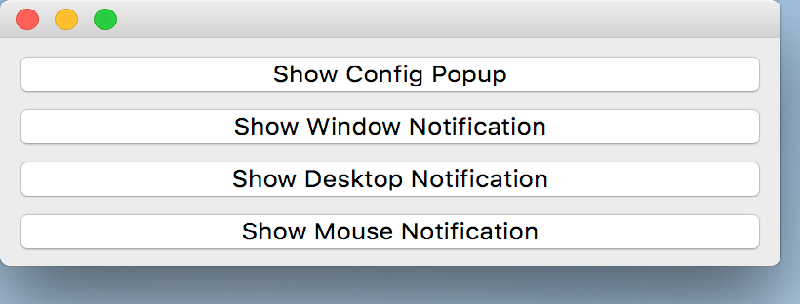
Example Enaml Code
#------------------------------------------------------------------------------
# Copyright (c) 2013, Nucleic Development Team.
#
# Distributed under the terms of the Modified BSD License.
#
# The full license is in the file LICENSE, distributed with this software.
#------------------------------------------------------------------------------
""" This is an example of a fully dynamic PopupView widget.
The PopupView is useful for displaying transient configuration dialogs
and notification windows. The widget supports a transparent background.
<< autodoc-me >>
"""
from enaml.core.api import Include
from enaml.widgets.api import (
Window, Container, PopupView, Form, Label, PushButton, ComboBox, Slider,
Field, SpinBox
)
POSITIONS = {
'Top Left': (0.0, 0.0),
'Top Center': (0.5, 0.0),
'Top Right': (1.0, 0.0),
'Left': (0.0, 0.5),
'Center': (0.5, 0.5),
'Right': (1.0, 0.5),
'Bottom Left': (0.0, 1.0),
'Bottom Center': (0.5, 1.0),
'Bottom Right': (1.0, 1.0),
}
enamldef ConfigPopup(PopupView): popup:
foreground = 'white'
background = 'rgba(30, 30, 30, 0.85)'
parent_anchor << POSITIONS[parent_box.selected_item]
anchor << POSITIONS[view_box.selected_item]
arrow_size << sizer.value
arrow_edge << edge.selected_item
offset << (offset_x.value, offset_y.value)
Form:
padding = 20
Label:
foreground = 'white'
text = 'Arrow Size'
Slider: sizer:
minimum = 5
maximum = 30
value = 20
Label:
foreground = 'white'
text = 'Arrow Edge'
ComboBox: edge:
items = ['top', 'bottom', 'left', 'right']
index = 0
Label:
foreground = 'white'
text = 'Parent Anchor'
ComboBox: parent_box:
items = sorted(POSITIONS.keys())
index = items.index('Center')
Label:
foreground = 'white'
text = 'View Anchor'
ComboBox: view_box:
items = sorted(POSITIONS.keys())
index = items.index('Top Center')
Label:
foreground = 'white'
text = 'Offset X'
SpinBox: offset_x:
minimum = -30
maximum = 30
Label:
foreground = 'white'
text = 'Offset Y'
SpinBox: offset_y:
minimum = -30
maximum = 30
Include: inc:
pass
PushButton:
text = 'Add Row'
clicked ::
items = [Label(text='Label', foreground='white'), Field()]
inc.objects.extend(items)
PushButton:
text = 'Close'
clicked :: popup.close()
enamldef NotificationPopup(PopupView):
foreground = 'white'
background = 'rgba(30, 30, 30, 0.85)'
window_type = 'tool_tip'
parent_anchor = (1.0, 1.0)
anchor = (1.0, 1.0)
offset = (-10, -10)
timeout = 5
fade_in_duration = 500
fade_out_duration = 500
Container:
Label:
foreground = 'white'
text = 'Hello Enaml Notifications'
align = 'center'
enamldef Main(Window): win:
initial_size = (400, 400)
Container:
PushButton:
text = 'Show Config Popup'
clicked :: ConfigPopup(self).show()
PushButton:
text = 'Show Window Notification'
clicked :: NotificationPopup(win, window_type='window').show()
PushButton:
text = 'Show Desktop Notification'
clicked :: NotificationPopup().show()
PushButton:
text = 'Show Mouse Notification'
clicked ::
popup = NotificationPopup()
popup.anchor_mode = 'cursor'
popup.anchor = (0.0, 0.0)
popup.offset = (0, 0)
popup.timeout = 1
popup.show()