Menu Bar Example
An example of the MenuBar widget.
This example demonstrates the use of the MenuBar widget. A MenuBar
can have an arbitrary number of children, which must be Menu widgets.
A Menu can have an arbitrary number of children which must be Menu
widgets or Action widgets. An Menu child becomes a submenu, and an
Action is represented as a clickable menu item. A MenuBar must be
used as the child of a MainWindow.
This example also demonstrates the ActionGroup widget. An ActionGroup
is used logically group multiple Action widgets together. Changes to
the enabled or visible state of the ActionGroup apply to all of the
Action widgets in that group. Additionally, the ActionGroup is the
primary means of making Action widgets exclusive. The default behavior
of the group is to make all child Action widgets mutually exclusive.
This can be disabled by setting exclusive = False on the ActionGroup.
Screenshot
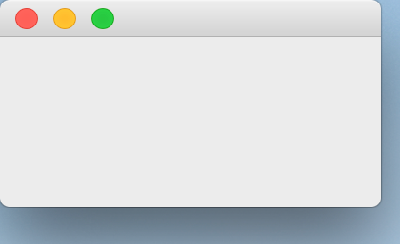
Example Enaml Code
#------------------------------------------------------------------------------
# Copyright (c) 2013, Nucleic Development Team.
#
# Distributed under the terms of the Modified BSD License.
#
# The full license is in the file LICENSE, distributed with this software.
#------------------------------------------------------------------------------
""" An example of the `MenuBar` widget.
This example demonstrates the use of the `MenuBar` widget. A `MenuBar`
can have an arbitrary number of children, which must be `Menu` widgets.
A `Menu` can have an arbitrary number of children which must be `Menu`
widgets or `Action` widgets. An `Menu` child becomes a submenu, and an
`Action` is represented as a clickable menu item. A `MenuBar` must be
used as the child of a `MainWindow`.
This example also demonstrates the `ActionGroup` widget. An `ActionGroup`
is used logically group multiple `Action` widgets together. Changes to
the `enabled` or `visible` state of the `ActionGroup` apply to all of the
`Action` widgets in that group. Additionally, the `ActionGroup` is the
primary means of making `Action` widgets exclusive. The default behavior
of the group is to make all child `Action` widgets mutually exclusive.
This can be disabled by setting `exclusive = False` on the `ActionGroup`.
<< autodoc-me >>
"""
from __future__ import print_function
from enaml.widgets.api import MainWindow, MenuBar, Menu, Action, ActionGroup
enamldef Main(MainWindow):
MenuBar:
Menu:
title = '&File'
Action:
text = 'New File\tCtrl+N'
triggered :: print('New File triggered')
Action:
text = 'Open File\tCtrl+O'
triggered :: print('Open File triggered')
Action:
text = 'Open Folder...'
triggered :: print('Open Folder triggered')
Menu:
title = '&Edit'
Action:
text = 'Undo\tCtrl+Z'
triggered :: print('Undo triggered')
Action:
text = 'Redo\tCtrl+R'
triggered :: print('Redo triggered')
Menu:
title = 'Undo Selection'
Action:
text = 'Undo Insert\tCtrl+U'
triggered :: print('Undo Insert triggered')
Action:
text = 'Redo Insert\tCtrl+Shift+U'
enabled = False
triggered :: print('Redo Insert triggered')
Action:
separator = True
Action:
text = 'Cut\tCtrl+X'
triggered :: print("Cut triggered")
Action:
text = 'Copy\tCtrl+C'
triggered :: print('Copy triggered')
Action:
text = 'Paste\tCtrl+V'
triggered :: print('Paste triggered')
Menu:
title = '&View'
ActionGroup:
Action:
checkable = True
text = 'Center'
toggled :: print('%s toggled %s' % (text, 'on' if checked else 'off'))
Action:
checkable = True
text = 'Left'
toggled :: print('%s toggled %s' % (text, 'on' if checked else 'off'))
Action:
checkable = True
text = 'Right'
toggled :: print('%s toggled %s' % (text, 'on' if checked else 'off'))
Action:
checkable = True
text = 'Justify'
toggled :: print('%s toggled %s' % (text, 'on' if checked else 'off'))