Task Dialog Example
An example of using the Enaml stdlib task dialog components.
The task_dialog stdlib module provides a set of components which can be
easily assembled for a dialog which follows the style of the Windows 7/8
task dialogs.
A task dialog is assembled by declaring a TaskDialogBody element as the
child of a Dialog. Within the body, the various special dialog area
containers can be declared to add content to the dialog. The dialog body
takes care of automatically laying the various areas.
This example creates a Dialog which uses all of the task dialog areas, which is not a requirement for user code. In fact, all of the areas are optional, and the developer is free to choose the bits needed for the task at hand.
Creating a task dialog from scratch using the area elements is flexible, but can be a bit tedious. For the more common use cases, Enaml provides some predefined task dialogs. See message_box.enaml for an example.
Tip
To see this example in action, download it from
task_dialog
and run:
$ enaml-run task_dialog.enaml
Screenshot
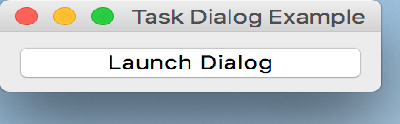
Example Enaml Code
#------------------------------------------------------------------------------
# Copyright (c) 2013, Nucleic Development Team.
#
# Distributed under the terms of the Modified BSD License.
#
# The full license is in the file LICENSE, distributed with this software.
#------------------------------------------------------------------------------
""" An example of using the Enaml stdlib task dialog components.
The `task_dialog` stdlib module provides a set of components which can be
easily assembled for a dialog which follows the style of the Windows 7/8
task dialogs.
A task dialog is assembled by declaring a `TaskDialogBody` element as the
child of a `Dialog`. Within the body, the various special dialog area
containers can be declared to add content to the dialog. The dialog body
takes care of automatically laying the various areas.
This example creates a Dialog which uses all of the task dialog areas,
which is not a requirement for user code. In fact, all of the areas are
optional, and the developer is free to choose the bits needed for the
task at hand.
Creating a task dialog from scratch using the area elements is flexible,
but can be a bit tedious. For the more common use cases, Enaml provides
some predefined task dialogs. See `message_box.enaml` for an example.
<< autodoc-me >>
"""
import sys
if sys.platform == 'win32':
from enaml import winutil
from enaml.image import Image
from enaml.layout.api import align, hbox, spacer
from enaml.stdlib.dialog_buttons import DialogButtonBox, DialogButton
from enaml.stdlib.task_dialog import (TaskDialogBody, TaskDialogCommandArea,
TaskDialogContentArea, TaskDialogDetailsArea, TaskDialogFootnoteArea,
TaskDialogIconArea, TaskDialogInstructionArea, TaskDialogStyleSheet)
from enaml.widgets.api import (CheckBox, Container, Dialog, Field, Label,
ImageView, PushButton, RadioButton, Window)
template IconContent(Platform):
Label:
text = 'Icon Area'
template IconContent(Platform: 'win32'):
const ico = winutil.load_icon(winutil.OIC_INFORMATION)
const img = Image(data=ico[0], raw_size=ico[1], format='argb32')
ImageView:
image = img
hug_height = 'strong'
hug_width = 'strong'
enamldef MyTaskDialog(Dialog):
title = 'A Task Dialog'
TaskDialogStyleSheet:
pass
TaskDialogBody:
TaskDialogIconArea:
IconContent(sys.platform):
pass
TaskDialogInstructionArea:
Label:
style_class = 'task-dialog-instructions'
text = 'The dialog instruction'
TaskDialogContentArea:
Label:
style_class = 'task-dialog-content'
text = 'This is some additional dialog content.'
TaskDialogDetailsArea: details:
visible = False
RadioButton:
text = 'these'
RadioButton:
text = 'are'
RadioButton:
text = 'more'
RadioButton:
text = 'options'
TaskDialogCommandArea:
constraints = [
hbox(cbox, spacer, bbox),
align('v_center', cbox, bbox),
]
CheckBox: cbox:
text = 'More options'
checked := details.visible
DialogButtonBox: bbox:
buttons = [
DialogButton('OK', 'accept'),
DialogButton('Cancel', 'reject'),
]
TaskDialogFootnoteArea:
Label:
text = 'This is a footnote. It could be any widget.'
enamldef Main(Window):
title = 'Task Dialog Example'
Container:
PushButton:
text = 'Launch Dialog'
clicked :: MyTaskDialog(self).exec_()