Message Box Example
An example of using the Enaml stdlib MessageBox.
The MessageBox element is built on top of the stdlib task dialog elements.
See the task_dialog example for a demonstration of those elements.
This example shows how to use the MessageBox directly along with various convenience functions which are available for 1-line notifications.
Tip
To see this example in action, download it from
message_box
and run:
$ enaml-run message_box.enaml
Screenshot
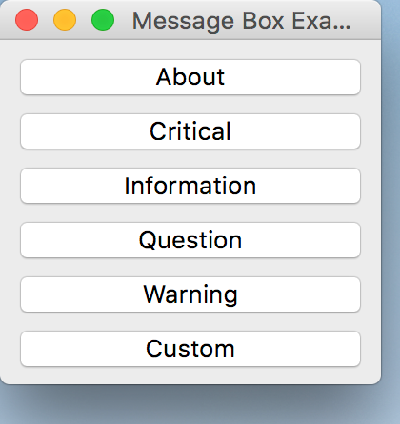
Example Enaml Code
#------------------------------------------------------------------------------
# Copyright (c) 2013, Nucleic Development Team.
#
# Distributed under the terms of the Modified BSD License.
#
# The full license is in the file LICENSE, distributed with this software.
#------------------------------------------------------------------------------
""" An example of using the Enaml stdlib MessageBox.
The MessageBox element is built on top of the stdlib task dialog elements.
See the `task_dialog` example for a demonstration of those elements.
This example shows how to use the MessageBox directly along with various
convenience functions which are available for 1-line notifications.
<< autodoc-me >>
"""
from __future__ import print_function
import sys
if sys.platform == 'win32':
from enaml import winutil
from enaml.image import Image
from enaml.stdlib.dialog_buttons import DialogButton
from enaml.stdlib.message_box import (MessageBox, about, critical, information,
question, warning)
from enaml.widgets.api import Container, PushButton, Window
def h_result(button):
if button is not None:
print("Dialog button '%s' clicked." % button.text)
enamldef Main(Window):
title = 'Message Box Example'
Container:
PushButton:
text = 'About'
clicked :: about(self, 'About Dialog', 'This is about text.')
PushButton:
text = 'Critical'
clicked ::
btns = [DialogButton('Custom', 'accept'),
DialogButton('Buttons', 'reject')]
h_result(critical(
self, 'Critical Dialog', 'This is critical text.', btns))
PushButton:
text = 'Information'
clicked ::
h_result(information(
self, 'Info Dialog', 'This is info text.'))
PushButton:
text = 'Question'
clicked ::
h_result(question(
self, 'Question Dialog', 'This is question text.'))
PushButton:
text = 'Warning'
clicked ::
h_result(warning(
self, 'Warning Dialog', 'This is warning text.'))
PushButton:
text = 'Custom'
clicked ::
box = MessageBox()
box.title = 'Custom Dialog'
box.text = 'This is custom text.'
box.content = 'This is some more content.'
box.details = '<h3>These are some details.</h3>'
box.buttons = [DialogButton('Accept', 'accept'),
DialogButton('Reject', 'reject')]
if sys.platform == 'win32':
data, size = winutil.load_icon(winutil.OIC_INFORMATION)
box.image = Image(data=data, raw_size=size, format='argb32')
box.set_parent(self)
box.exec_()
for b in box.buttons:
if b.was_clicked:
h_result(b)