Mdi Area Example
An example of the MdiArea and MdiWindow widget.
Demonstrate how to use the MdiArea which provides an area in which multiple subwindows can be displayed (MdiWindow instances). Sub windows can be automatically tiled or cascaded.
Screenshot
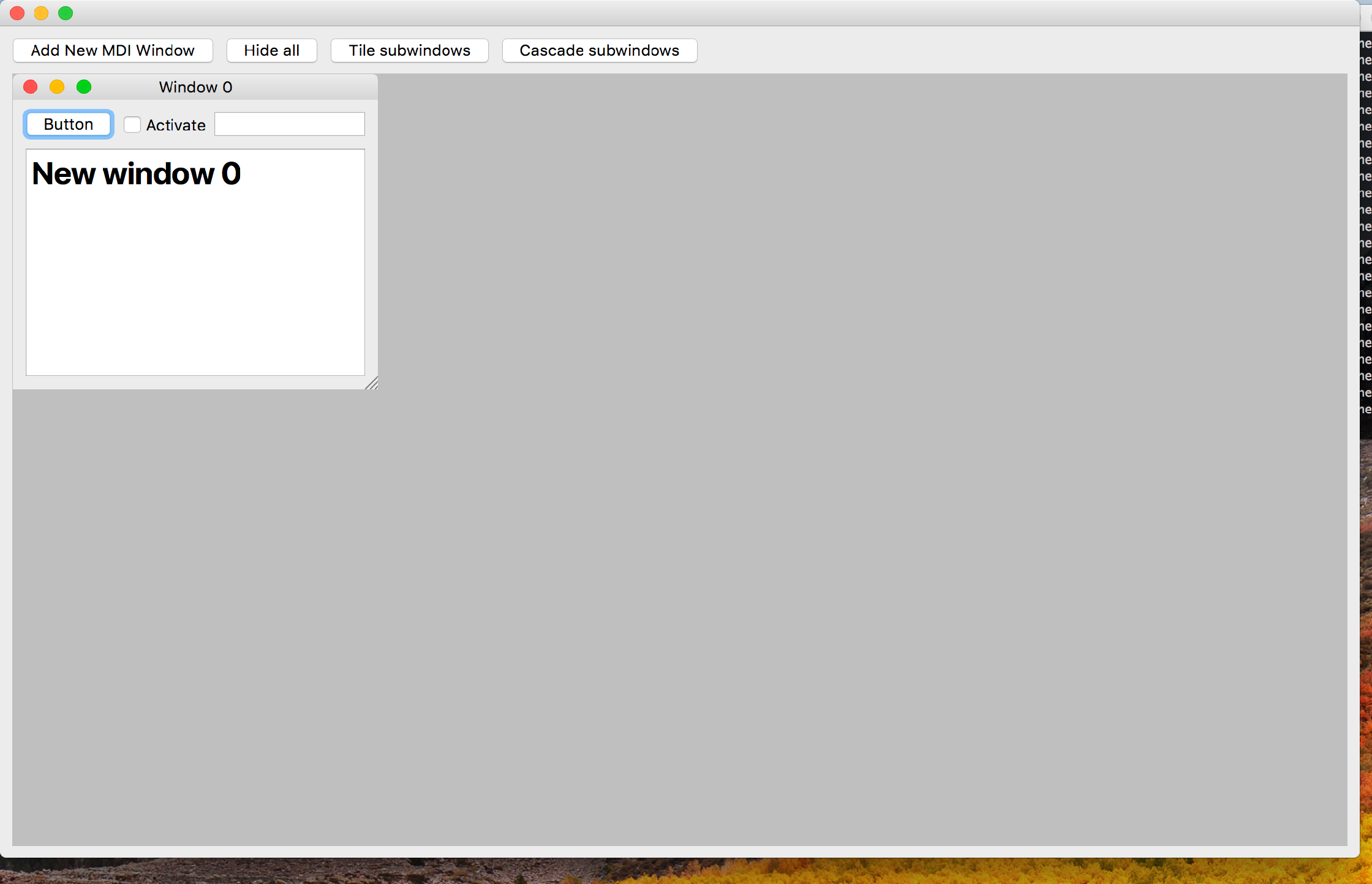
Example Enaml Code
#------------------------------------------------------------------------------
# Copyright (c) 2013-2018, Nucleic Development Team.
#
# Distributed under the terms of the Modified BSD License.
#
# The full license is in the file LICENSE, distributed with this software.
#------------------------------------------------------------------------------
""" An example of the `MdiArea` and `MdiWindow` widget.
Demonstrate how to use the MdiArea which provides an area in which multiple
subwindows can be displayed (MdiWindow instances). Sub windows can be
automatically tiled or cascaded.
<< autodoc-me >>
"""
from __future__ import print_function
from enaml.widgets.api import (
Window, Container, MdiArea, MdiWindow,
PushButton, CheckBox, Field, Html, GroupBox
)
from enaml.core.api import Include
from enaml.layout.api import vbox, hbox, align, spacer
enamldef MdiContent(MdiWindow):
attr num: int
title = 'Window %d' % num
Container:
constraints = [
vbox(
hbox(pb, cb, fld),
html,
),
align('v_center', pb, cb, fld),
]
PushButton: pb:
text = 'Button'
CheckBox: cb:
text = 'Activate'
Field: fld:
pass
Html: html:
source = '<h1>New window %d</h1>'%num
enamldef Main(Window): main:
attr count: int = 1
attr mdi_visible = True
Container:
constraints = [
vbox(hbox(add_btn, vis, tile, cascade, spacer),
mdi
)]
PushButton: add_btn:
text = 'Add New MDI Window'
clicked ::
win = MdiContent(num=count, visible=mdi_visible)
dyn_win.objects.append(win)
main.count += 1
PushButton: vis:
text << 'Hide all' if mdi_visible else 'Show all'
clicked ::
for w in mdi.mdi_windows():
if mdi_visible:
w.hide()
else:
w.show()
main.mdi_visible = not mdi_visible
PushButton: tile:
text << 'Tile subwindows'
clicked ::
mdi.tile_mdi_windows()
PushButton: cascade:
text << 'Cascade subwindows'
clicked ::
mdi.cascade_mdi_windows()
MdiArea: mdi:
MdiContent:
num = 0
Include: dyn_win:
pass