Field Example
An example of the Field widget.
The Field is the most simple and common text input widget.
This example shows how to use the many properties of the Field widget.
Screenshot
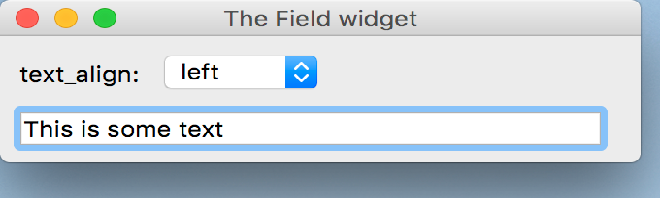
Example Enaml Code
#------------------------------------------------------------------------------
# Copyright (c) 2013, Nucleic Development Team.
#
# Distributed under the terms of the Modified BSD License.
#
# The full license is in the file LICENSE, distributed with this software.
#------------------------------------------------------------------------------
""" An example of the `Field` widget.
The `Field` is the most simple and common text input widget.
This example shows how to use the many properties of the `Field` widget.
<< autodoc-me >>
"""
from enaml.widgets.api import Window, Field, Container, ObjectCombo, Label
from enaml.layout.api import vbox, hbox, spacer, align
enamldef Main(Window):
title = 'The Field widget'
Container:
constraints = [
vbox(
hbox(label, combo_align, spacer),
hbox(field, spacer),
),
align('v_center', label, combo_align),
field.width == 300,
]
Label: label:
text = 'text_align:'
ObjectCombo: combo_align:
items = ['left', 'right', 'center']
selected = 'left'
Field: field:
text = 'This is some text'
text_align << combo_align.selected