Drag And Drop Example
An example of the drag and drop functionality.
In addition to the source widgets in this example, the drop target can accept data from other processes that have draggable data, such as text from a web page. The source drag data can also be dropped onto other processes which support the ‘text/plain’ mime type used in this example.
The background color of the labels will update to indicate whether the drop target accepted or rejected the proposed drop action.
If a widget has the DragEnabled Feature flag enabled, the following
declarative functions are available:
drag_startThe start of the drag operation. Returns a DragData object.
drag_endThe end of the drag operation. Indicates the result of the drop.
If a widget has the DropEnabled Feature flag enabled, the following
declarative functions are available:
drag_enterCalled when a drag operation enters the widget bounds. The event must be accepted in order to receive further drag drop events.
drag_moveCalled when a drag operation moves within the widget bounds. This is normally not implemented, but it can be useful is certain cases.
drag_leaveCalled when a drag operation leaves the widget bounds.
dropCalled when the drag data is dropped on the widget. The event can be ignored to indicated to the drag source that the event was not accepted. Set the drop action to DropAction.Ignore for that case. By default, the event is accepted.
Tip
To see this example in action, download it from
drag_and_drop
and run:
$ enaml-run drag_and_drop.enaml
Screenshot
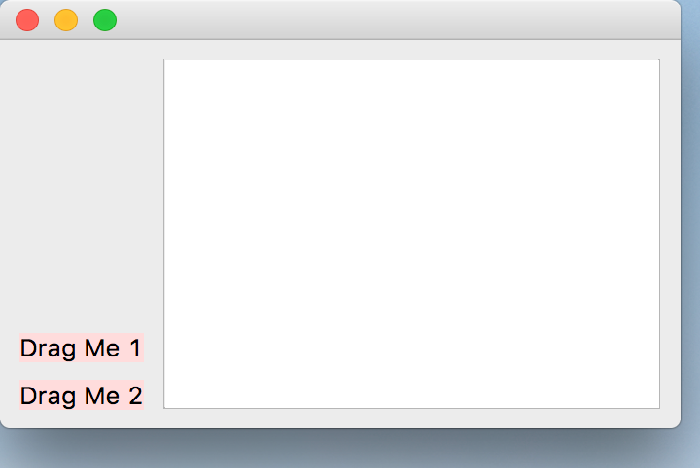
Example Enaml Code
#------------------------------------------------------------------------------
# Copyright (c) 2014, Nucleic Development Team.
#
# Distributed under the terms of the Modified BSD License.
#
# The full license is in the file LICENSE, distributed with this software.
#------------------------------------------------------------------------------
""" An example of the drag and drop functionality.
In addition to the source widgets in this example, the drop target can
accept data from other processes that have draggable data, such as text
from a web page. The source drag data can also be dropped onto other
processes which support the 'text/plain' mime type used in this example.
The background color of the labels will update to indicate whether the
drop target accepted or rejected the proposed drop action.
If a widget has the `DragEnabled` Feature flag enabled, the following
declarative functions are available:
`drag_start`
The start of the drag operation. Returns a DragData object.
`drag_end`
The end of the drag operation. Indicates the result of the drop.
If a widget has the `DropEnabled` Feature flag enabled, the following
declarative functions are available:
`drag_enter`
Called when a drag operation enters the widget bounds. The event
must be accepted in order to receive further drag drop events.
`drag_move`
Called when a drag operation moves within the widget bounds. This
is normally not implemented, but it can be useful is certain cases.
`drag_leave`
Called when a drag operation leaves the widget bounds.
`drop`
Called when the drag data is dropped on the widget. The event
can be ignored to indicated to the drag source that the event
was not accepted. Set the drop action to DropAction.Ignore for
that case. By default, the event is accepted.
<< autodoc-me >>
"""
from enaml.drag_drop import DragData, DropAction
from enaml.layout.api import hbox, vbox, align, spacer
from enaml.styling import StyleSheet, Style, Setter
from enaml.widgets.api import Window, Container, Label, Feature, MultilineField
def create_drag_data(data):
drag = DragData()
drag.supported_actions = DropAction.Copy
drag.mime_data.set_data('text/plain', data)
return drag
enamldef DragLabel(Label):
attr data: bytes
attr success = False
style_class << 'success' if success else 'fail'
features = Feature.DragEnabled
drag_start => ():
return create_drag_data(data)
drag_end => (drag_data, result):
self.success = result == DropAction.Copy
enamldef DropField(MultilineField):
features = Feature.DropEnabled
drag_enter => (event):
if event.mime_data().has_format('text/plain'):
event.accept_proposed_action()
drop => (event):
self.text = event.mime_data().data('text/plain').decode('utf-8')
enamldef ExampleStyleSheet(StyleSheet):
Style:
style_class = 'success'
Setter:
field = 'background-color'
value = '#DDFFDD'
Style:
style_class = 'fail'
Setter:
field = 'background-color'
value = '#FFDDDD'
enamldef Main(Window):
ExampleStyleSheet:
pass
Container:
constraints = [
hbox(vbox(lbl1, lbl2), target),
]
DragLabel: lbl1:
text = 'Drag Me 1'
data = b'small\ndata'
DragLabel: lbl2:
text = 'Drag Me 2'
data = b'\n'.join([bytes(str(i), 'utf-8') for i in range(100)])
DropField: target:
hug_width = 'strong'
read_only = True