Gradient Push Button Example
An example of using style sheets to create a gradient PushButton.
Tip
To see this example in action, download it from
gradient_push_button
and run:
$ enaml-run gradient_push_button.enaml
Screenshot
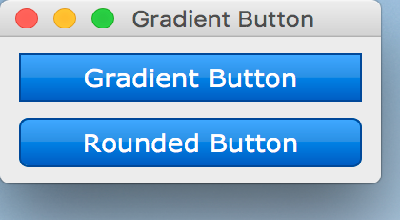
Example Enaml Code
#------------------------------------------------------------------------------
# Copyright (c) 2013, Nucleic Development Team
#
# Distributed under the terms of the Modified BSD License.
#
# The full license is in the file LICENSE, distributed with this software.
#------------------------------------------------------------------------------
""" An example of using style sheets to create a gradient PushButton.
<< autodoc-me >>
"""
from enaml.widgets.api import Window, Container, PushButton
from enaml.styling import StyleSheet, Style, Setter
enamldef GradientButtonSheet(StyleSheet):
Style:
element = 'PushButton'
style_class = 'gradient-button'
Setter:
field = 'background'
value = ('lineargradient(x1: 0, y1:0, x2:0, y2:1, '
'stop: 0 #5CA9FA, stop: 0.49 #4790DE, '
'stop: 0.50 #2C82DE, stop: 1 #045CBA)')
Setter:
field = 'border'
value = '1px solid #034994'
Setter:
field = 'padding'
value = '5px'
Setter:
field = 'color'
value = 'white'
Style:
element = 'PushButton'
style_class = 'gradient-button'
pseudo_class = 'hover'
Setter:
field = 'border'
value = '1px solid #007BFF'
Style:
element = 'PushButton'
style_class = 'gradient-button'
pseudo_class = 'pressed'
Setter:
field = 'background'
value = ('lineargradient(x1: 0, y1:0, x2:0, y2:1, '
'stop: 0 #166BC7, stop: 1 #2C82DE)')
Style:
style_class = 'large-font'
Setter:
field = 'font'
value = '14pt Verdana'
Style:
style_class = 'rounded'
Setter:
field = 'border-radius'
value = '5px'
enamldef Main(Window):
title = 'Gradient Button'
GradientButtonSheet:
pass
Container:
PushButton:
text = 'Gradient Button'
style_class = 'gradient-button large-font'
PushButton:
text = 'Rounded Button'
style_class = 'gradient-button large-font rounded'