Dock Item Alerts Example
This example demonstrates the use of alerts on the DockItem widget.
The DockItem widget and related bits in the DockArea support a style sheet pseudo-class named ‘alert’. This pseudo-class is very powerful in that it allows the developer to provide their own arbitrary token to the pseudo-class as an argument, and then apply that token to a dock item at runtime. This gives the developer complete freedom over the how they style their alerts, and does not force them in to a pre-defined hierarchy of alert levels.
Tip
To see this example in action, download it from
dock_item_alerts
and run:
$ enaml-run dock_item_alerts.enaml
Screenshot
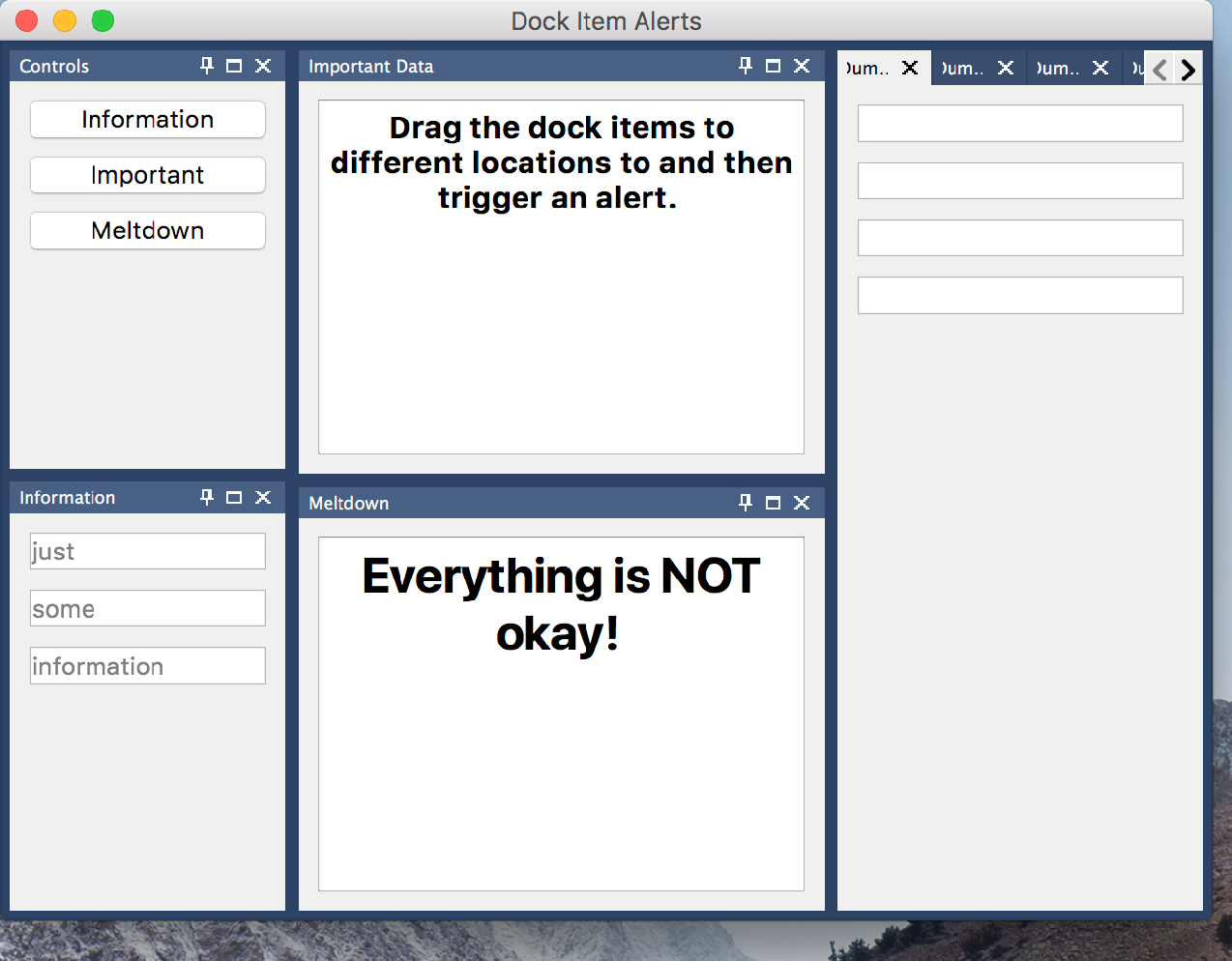
Example Enaml Code
#------------------------------------------------------------------------------
# Copyright (c) 2013, Nucleic Development Team
#
# Distributed under the terms of the Modified BSD License.
#
# The full license is in the file LICENSE, distributed with this software.
#------------------------------------------------------------------------------
""" This example demonstrates the use of alerts on the DockItem widget.
The DockItem widget and related bits in the DockArea support a style
sheet pseudo-class named 'alert'. This pseudo-class is very powerful in
that it allows the developer to provide their own arbitrary token to the
pseudo-class as an argument, and then apply that token to a dock item at
runtime. This gives the developer complete freedom over the how they style
their alerts, and does not force them in to a pre-defined hierarchy of
alert levels.
<< autodoc-me >>
"""
from enaml.layout.api import (
HSplitLayout, VSplitLayout, TabLayout, hbox, vbox, spacer
)
from enaml.styling import StyleSheet
from enaml.stdlib.dock_area_styles import (
VS2010Style, TitleBarStyle, DockBarButtonStyle, ContainerStyle,
ItemStyle, TabBarTabStyle, TitleBarLabelStyle
)
from enaml.widgets.api import (
Window, Container, DockArea, DockItem, Html, Field, PushButton
)
HTML = """
<h3><center>
Drag the dock items to different locations to and then trigger an alert.
</center></h3>
"""
MELTDOWN_HTML = """
<h1><center>Everything is NOT okay!</center></h1>
"""
enamldef MyAlertStyleSheet(StyleSheet):
# Include the base VS 2010 styling rules
VS2010Style():
pass
# Add alert styles for an "important" alert.
TitleBarStyle:
pseudo_class = 'alert(important)'
background = 'orange'
TitleBarLabelStyle:
pseudo_class = 'alert(important)'
color = 'black'
DockBarButtonStyle:
pseudo_class = 'alert(important)'
background = 'orange'
TabBarTabStyle:
pseudo_class = 'alert(important)'
background = 'orange'
# Add alert styles for an "information" alert.
TitleBarStyle:
pseudo_class = 'alert(information)'
background = 'olivedrab'
DockBarButtonStyle:
pseudo_class = 'alert(information)'
background = 'olivedrab'
TabBarTabStyle:
pseudo_class = 'alert(information)'
background = 'olivedrab'
# Add alert styles for a "meltdown" alert.
TitleBarStyle:
pseudo_class = 'alert(meltdown)'
background = 'red'
DockBarButtonStyle:
pseudo_class = 'alert(meltdown)'
background = 'red'
TabBarTabStyle:
pseudo_class = 'alert(meltdown)'
background = 'red'
ContainerStyle:
pseudo_class = 'alert(meltdown)'
background = 'yellow'
ItemStyle:
pseudo_class = 'alert(meltdown)'
background = 'red'
enamldef DummyItem(DockItem):
title = ' '.join(s.capitalize() for s in name.split('_'))
Container:
Field: pass
Field: pass
Field: pass
Field: pass
enamldef Main(Window):
title = 'Dock Item Alerts'
MyAlertStyleSheet:
pass
Container:
padding = 0
DockArea:
# A custom style sheet is being used, so the default style
# sheet must be disabled - IMPORTANT!
style = ''
layout = HSplitLayout(
VSplitLayout('controls', 'information'),
VSplitLayout('important', 'meltdown'),
TabLayout('dummy_1', 'dummy_2', 'dummy_3', 'dummy_4'),
)
DockItem:
title = 'Controls'
name = 'controls'
stretch = 0
Container:
PushButton:
text = 'Information'
clicked ::
info_item.alert('information')
PushButton:
text = 'Important'
clicked ::
important_item.alert('important', persist=True)
PushButton:
text = 'Meltdown'
clicked ::
meltdown_item.alert(
'meltdown', on=60, off=60, repeat=100
)
DockItem: info_item:
title = 'Information'
name = 'information'
stretch = 0
Container:
Field:
placeholder = 'just'
Field:
placeholder = 'some'
Field:
placeholder = 'information'
DockItem: important_item:
title = 'Important Data'
name = 'important'
Container:
Html:
source = HTML
DockItem: meltdown_item:
title = 'Meltdown'
name = 'meltdown'
Container:
Html:
source = MELTDOWN_HTML
DummyItem:
name = 'dummy_1'
DummyItem:
name = 'dummy_2'
DummyItem:
name = 'dummy_3'
DummyItem:
name = 'dummy_4'