Vbox Example
An example which demonstrates the use of the vbox layout helper.
In this example, we use the vbox layout helper to layout the children
of the Container in a vertical group. The vbox function is a fairly
sophisticated layout helper which automatically takes into account the
content boundaries of its parent. It also provides the necessary layout
spacers in the horizontal direction to allow for children of various
widths.
Screenshot
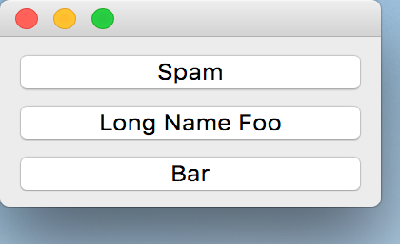
Example Enaml Code
#------------------------------------------------------------------------------
# Copyright (c) 2013, Nucleic Development Team.
#
# Distributed under the terms of the Modified BSD License.
#
# The full license is in the file LICENSE, distributed with this software.
#------------------------------------------------------------------------------
""" An example which demonstrates the use of the `vbox` layout helper.
In this example, we use the `vbox` layout helper to layout the children
of the Container in a vertical group. The `vbox` function is a fairly
sophisticated layout helper which automatically takes into account the
content boundaries of its parent. It also provides the necessary layout
spacers in the horizontal direction to allow for children of various
widths.
<< autodoc-me >>
"""
from enaml.layout.api import vbox
from enaml.widgets.api import Window, Container, PushButton
enamldef Main(Window):
Container:
constraints = [
vbox(pb1, pb2, pb3)
]
PushButton: pb1:
text = 'Spam'
PushButton: pb2:
text = 'Long Name Foo'
PushButton: pb3:
text = 'Bar'