Fluid Example
An example of how constraints can be used to create fluid layouts.
At the top of the layout is an Html widget which expands to fill the
available space. Below the Html are four PushButton widgets. On the
left are the Add and Remove buttons, which hug the left side of the window
and stay close to each other. Hugging the bottom right corner is the Share
PushButton. Centered is the Change Mode PushButton. However, as the
window gets resized, the Change Mode button may not be able to be centered,
but it will always leave a gap between it and its two neighbors. This
type of behavior (selective centering) is difficult-if-not-impossible to
acheive with traditional box style layouts.
Screenshot
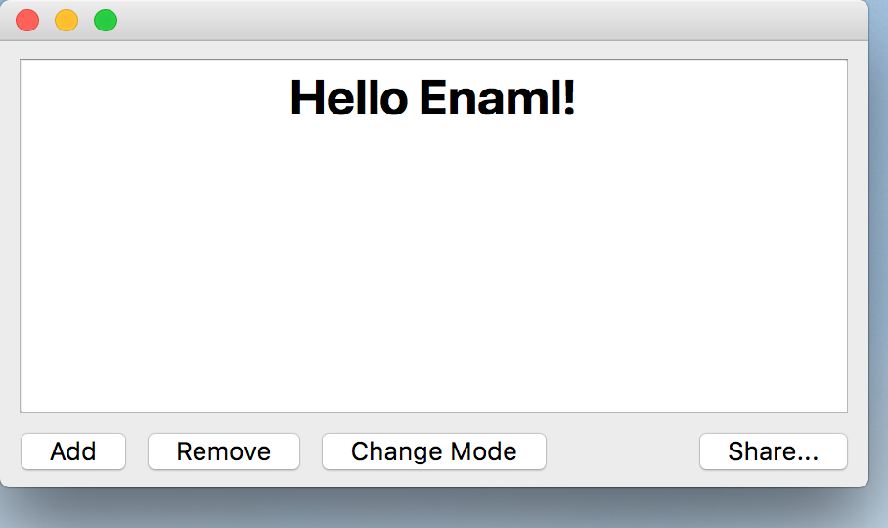
Example Enaml Code
#------------------------------------------------------------------------------
# Copyright (c) 2013, Nucleic Development Team.
#
# Distributed under the terms of the Modified BSD License.
#
# The full license is in the file LICENSE, distributed with this software.
#------------------------------------------------------------------------------
""" An example of how constraints can be used to create fluid layouts.
At the top of the layout is an `Html` widget which expands to fill the
available space. Below the `Html` are four `PushButton` widgets. On the
left are the Add and Remove buttons, which hug the left side of the window
and stay close to each other. Hugging the bottom right corner is the Share
`PushButton`. Centered is the Change Mode `PushButton`. However, as the
window gets resized, the Change Mode button may not be able to be centered,
but it will always leave a gap between it and its two neighbors. This
type of behavior (selective centering) is difficult-if-not-impossible to
acheive with traditional box style layouts.
<< autodoc-me >>
"""
from __future__ import print_function
from enaml.layout.api import hbox, vbox, spacer, align
from enaml.widgets.api import Window, Html, Container, PushButton
enamldef Main(Window):
Container:
constraints = [
# Arrange the Html Frame above the horizontal row of butttons
vbox(
html_frame,
hbox(
add_button, remove_button, spacer,
change_mode_button, spacer, share_button,
),
),
# Weakly align the centers of the Html frame and the center
# button. Declaring this constraint as 'weak' is what allows
# the button to ignore the constraint as he window is resized
# too small to allow it to be centered.
align('h_center', html_frame, change_mode_button) | 'weak',
# Set a sensible minimum height for the frame
html_frame.height >= 150,
]
Html: html_frame:
source = '<center><h1>Hello Enaml!</h1></center>'
PushButton: add_button:
text = 'Add'
PushButton: remove_button:
text = 'Remove'
clicked :: print('removed')
PushButton: change_mode_button:
text = 'Change Mode'
PushButton: share_button:
text = 'Share...'